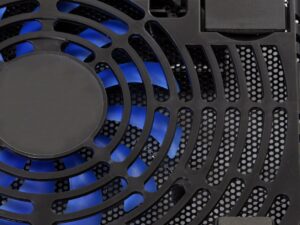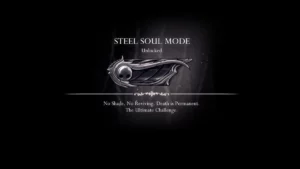- Last Updated on
What makes a gamer prefer a prebuilt gaming PC over a custom PC? Well, it’s more convenient — and often, more affordable too.
But perhaps the better question is how do you choose the best one?
Luckily for you, that’s what we’re here for!
We’re here to help you choose the best-prebuilt gaming PC under $1000 .
Our Top Picks for the Best Pre-Built Gaming PC Under $1000
Check out these gaming PC brands that might interest you. In the next section, we’ll discuss how we can narrow your choices down.
1. SkyTech Blaze II: Best Overall
SkyTech Blaze II Gaming Computer
- Amd ryzen 3 3100 3.6ghz (3.9ghz max boost) cpu processor
- gtx 1650 4gb gddr6 graphics card (brand may vary)
- 802.11ac | no bloatware | graphic output options include 1 x hdmi, and 1 x display port guaranteed
- 3 x rgb ring fans for maximum air flow | skytech matx mid-tower tempered glass case
- This powerful gaming pc is capable of running all your favorite games
Key Features
- Product Dimensions: 20 x 18.5 x 11.5 inches
- Weight: 21.6 lbs
- RAM: 8GB DDR4
- Storage Space: 500GB SSD
- CPU Model: AMD R Series
Nothing beats an affordable yet high-powered gaming PC rigged with RGB components — that’s exactly what you can expect from the SkyTech Blaze II.
Users customize their PCs exactly because they want them to perform like the Blaze II.
And with the Blaze II’s amazing exterior, you can be sure to have an enhanced gaming experience like no other.
This is why it’s our Best Overall Gaming PC Under $1000.
Powerful Gaming PC
The SkyTech Blaze II combines the performances of the reliable Intel CPU core and the GTX GPU to provide ultra-high game settings:
- AMD Ryzen 5 2600 6-Core/12 SMT Processor
- Nvidia GeForce GTX 1660 6GB Graphics Card
As you can see, this gaming PC comes with a Hexa-Core processor.
In tech language, this means that you are guaranteed better data processing and controlling compared to other computers.
Combine this with its GTX 1660 graphics card; you can expect to observe the following:
- High frame rate gaming
- Compatibility with AAA titles and competitive multiplayer games
- Resolutions at 1080p, 4K, and HD+
- 3.4GHz base frequency level with a 3.9GHz boost
Thanks to the unit’s compatibility with both older and newer motherboards, this is possible.
That said, you’ll have little to no problems when choosing the type of games to run.
High Storage and RAM Capacity
The SkyTech Blaze II has a large memory capacity perfect for impressive loading capabilities:
- 8 GB DDR4 3000 MHz Gaming Memory
- 550W RGB Dual Ring Fans
To support its power, it’s even more impressive than it has a fan mechanism that helps maximize airflow and maintain optimal temperatures.
This is especially important because the Blaze II needs to sustain and optimize its already high-quality gaming performance by enabling higher RAM frequency upgrades.
You can rest assured that its advanced Stormi technology is a budget-friendly yet high-capacity software solution.
Aesthetic Exterior and Connections
The Blaze II has a glass casing to boast its RGB ring fans.
This mATX Mid-Tower Tempered Glass side panel casing serves to purposefully brighten up the workstation for a cooler experience.
It doesn’t end there, though! The Blaze II has a casing that gives access to quite a lot of port connections:
- USB 2.0, 3.0
- HDMI / DVD-D/ Antenna
- D-Sub / PCIe AC Wi-Fi
The Blaze II’s One Downside?
The unit’s 65W Wraith Stealth heatsink and fan combination limit its overclocking potential.
You might need to use a third-party cooler if you wish to use it for more demanding games.
- Powerful gaming computer
- High-quality graphics with less power usage
- Efficient cooling system
- Visible RGB components
- Compatible with generational motherboards
- Need for a third-party cooler
- Need for RAM upgrades
2. iBuyPower Pro TraceMR 231i: Best Value
iBUYPOWER Pro Gaming PC
- System: ibuypower slatemr 215a amd ryzen 5 5600g 3.9ghz (4.4 ghz max turbo)
- Graphics: radeon rx 6600xt 8 gb dedicated gaming video card | vr ready | 1x hdmi | 3x display port
- Connectivity: 4 x usb 3.0 | 2 x usb 2.0 | 1x rj-45 network ethernet 10/100/1000 | hd audio jacks
- Special add-ons: 802.11ac wi-fi included | free ibuypower gaming keyboard & rgb gaming mouse
Key Features
- Product Dimensions: 22 x 21.5 x 12.5 inches
- Weight: 30.5 lbs
- RAM: 16GB DDR4
- Storage Space: 480GB SSD
- CPU Model: Intel Core i5-11400F
The iBuyPower Pro TraceMR 231i is on the pricier side of this list.
But for a few extra bucks within your budget, you’re guaranteed a gaming rig that others will be jealous of.
It simply deserves to be recognized as our Best Value Gaming PC.
Powerful Gaming PC
The iBuyPower Pro TraceMR 231i has a powerful gaming processor and working video card:
- Intel Core i5-11400F CPU
- Nvidia RTX 2060 GPU
This may be quite a lot to take in because this gaming PC truly exceeds any expectations.
Let’s take a deeper look into the Pro TraceMR 231i’s capabilities:
Processing Power
The PC’s processor has the power capacity to support all new titles perfectly well.
To give you a better idea about its specifications, it easily exceeds the standard performance of any regular computer:
- The base frequency of 3.00GHz up to a 4.70 GHz boost
- The base clock speed of 2.60GHz up to 4.40GHz maximum clock speed
- Hexacore CPU with 6 processing cores and 12 threads
Additionally, it uses a hexacore CPU with 6 processing cores and 12 threads.
These specifications should be enough to reassure you about the Pro TraceMR 231i’s capabilities.
Graphics Card
It may be hard to believe, but pre-built gaming PCs can offer even the highest end of graphics cards.
In this case, the iBuyPower Pro TraceMR 231i has the Nvidia GeForce GTX 2060 6GB GPU.
It’s well in-demand because it is so powerful that it can support demanding and competitive eSports games alike. Such features are specified as such:
- Editing and basic gaming need at 60 fps up to 1440p resolution.
- High-end gaming and maximum processing at 144+ fps for up to 1080p resolution
Coming across these specifications for a gaming PC under $1000 is rare nowadays. The gaming PC additionally operates on the latest Windows 11 operating system.
If you ask us? It’s a deal too good to pass on.
Storage And RAM Capacity
The iBuyPower Pro TraceMR 231i continues to impress with its almost too good to be true storage specifications:
- 16GB of DDR4 RAM
- 480GB of SSD storage
The Pro TraceMR 231i outperforms even more expensive computers at its price point.
For reference, most gaming PCs offer only 8GB of RAM.
This is testament to just how smooth it processes data — all thanks, of course, to its highly capable temporary memory storage.
Its 480 GB SSD storage also doesn’t shy away from anything but satisfactory. However, it could always be welcomed by any upgrades or hard drive alternatives.
Casing And Connectivity
The iBuyPower Pro TraceMR 231i has a gaming rig sporting the RGB gamer aesthetic:
- Three RGB fans at its front and rear side
- Transparent tempered side panel casing
- Mirror finish
Even better is how the company offers all kinds of support to give you nothing but the best gaming experience.
That said, iBuyPower offers its line of peripherals to match your setup:
- Computer gaming mouse
- Multi-color RGB backlit keyboard
- Workstation accessories
For connectivity, the Pro TraceMR 231i offers the most basic options for you to use:
- 4 USB Type-A
- RJ45 Ethernet
- WiFi Direct
It’s overall a great balance of aesthetics and functionality. You can’t get a better gaming rig than this.
So Are There Any More Downsides?
Not even what seems like the best-prebuilt gaming PC comes without a cost.
For the iBuyPower Pro TraceMR 231i, there are three main downsides:
- Buyer reports of unsatisfactory assemblage – It would be best to check that all the fans, RGB fixtures, and other components are complete and working upon purchase.
- Bad cooling system – Despite its 3-RGB fans system, its high regard for processing power can affect the rate at which the PC heats up.
- Heavier than most in its gaming tier – It’s quite a lot to lug around at 31 lbs, but perfect for a stationary workstation.
Despite these problems, the Pro TraceMR 231i still provides superior capabilities to most PCs in the market today.
- Powerful CPU/GPU combination
- Suitable for intense tasks and VR gaming
- High RAM and storage capabilities
- Average cooling system
- Heavier than most
3. HP Pavilion Gaming Computer: Best Budget Pick
HP Pavilion Gaming Desktop
- Processor: 8th Generation Intel(R) Core(TM) i5-8400 Processor, 6-Core, 2.80GHz
- Video graphics: NVIDIA(R) GeForce(R) GTX 1060 (3 GB GDDR5 dedicated)
- Memory: 8 GB DDR4-2666 SDRAM (upgradable to 64 GB)
- Solid-state drive: 256 GB SSD
- Operating system: Windows 10 Home
Key Features
- Product Dimensions: 13.3 x 11.4 x 6.1 inches
- Weight: 13 lbs
- RAM: 8GB DDR4
- Storage Space: 512GB NVMe SSD
- CPU Model: Intel Core i5-11400F
This list of the best-prebuilt gaming PCs under $1000 ensures that you’re reading about affordable computers already.
But we have to give credit where credit is due: the HP Pavilion is a high-performing prebuilt PC that should get your attention.
This is why it’s our Best Affordable Gaming PC.
Powerful Gaming PC
The HP Pavilion comes with the following units:
- Intel Core i5-11400F CPU
- Nvidia GTX 1650 4GB VRAM GPU
This CPU/GPU combination allows the PC to perform at a base frequency of 2.60GHz.
More notably, the Intel Turbo Boost Technology CPU is powerful enough to have an overclocking capacity of up to 4.40GHz.
The HP Pavilion also has one of Nvidia’s most capable processors, making the setup more than decent for playing games.
However, consider chip upgrades if you plan to play less demanding games like Grand Theft Auto and League of Legends.
Storage And RAM Capacity
The HP Pavilion also has a commendable storage capacity:
- 8GB DDR4 RAM
- 512GB PCIe NVMe M.2 SSD
- 64-bit Windows 10 OS
This is more than enough to help process decent gameplay.
Depending on the kind of games you play, you might also want to consider upgrading your RAM and memory storage.
Hardcore gamers would appreciate that.
Sleek Exterior and Multiple Connections
The HP Pavilion is the first on our list to showcase RGB backlighting. This is value for its buck for lowkey gamers who want a simple yet chic setup.
More importantly, this HP model is sturdy and durable to protect its internal components.
Now also among the many brilliant features of the HP Pavilion is its 9-USB port connectivity system:
- 4 USB 2.0 Type-A
- 2 USB Type-A 5Gbps signaling rate
- 2 USB Type-A 10Gbps signaling rate
- 1 USB Type-C 5Gbps signaling rate
You don’t have anything to worry about hooking up your devices and consoles to your HP Pavilion.
It’s even more convenient since most external peripherals use USB connections for universality.
The HP Pavilion is one of the simplest yet most powerful gaming PCs under $1000.
So Are There Any More Downsides?
Most gamers find the design too boring for the best-prebuilt gaming PC.
But it just boils down to preference.
- High-performing gaming PC
- Lightweight and simple design
- Multiple port connections
- Price
- Minimal gamer aesthetic
- Low performance with more intense games
4. CyberPowerPC Gamer Xtreme VR
CyberpowerPC Gamer Xtreme VR Gaming PC
- System: Intel Core i5-9400f 2. 9GHz 6-Core | Intel B360 Chipset | 8GB DDR4 | 120GB SSD | 1TB HDD | Genuine Windows 10 Home 64-bit
- Graphics: NVIDIA GeForce GTX 1660 6GB Video Card | 1x HDMI | 1x DisplayPort
- Connectivity: 6 x USB 3. 1 | 2 x USB 2. 0 | 1x RJ-45 Network Ethernet 10/100/1000 | 802. 11AC Wi-Fi | Audio: 7. 1 Channel | Gaming Keyboard and Mouse
Key Features
- Product Dimensions: 19 x 8 x 18.5 inches
- Weight: 31 lbs
- RAM: 8GB DDR4
- Storage: 500GB SSD
- CPU Model: Intel Core i5
The Gamer Xtreme VR is on our list for a good reason.
If you’re looking for a prebuilt gaming PC under $1000 that does its part in enhancing your gaming experience, then you might want to highly consider this one by CyberPowerPC.
You can expect it to be powerful enough to support VR gaming needs from its name.
Let’s find out how and why!
Powerful Gaming PC
The unit processor has a base frequency of 2.6GHz, further boosting to 4.4GHz of max clock speed.
Generally, the Gamer Xtreme VR offers a processing power combination that custom PCs only wish to achieve:
- Intel Core i5-9400f CPU
- Nvidia GTX 1660 Super GPU
Now, this is a powerful GPU and CPU combination.
Even more impressive is how its premium CPU is one of the most in-demand options in the market for the single-core performance it offers.
This feature makes it more capable of processing high-definition video playback and system-intensive tasks.
It also has an upgradeable graphics card to better suit your ideal gaming machines.
Storage And RAM Capacity
The Gamer Xtreme VR has a commendable storage capacity:
- 8GB DDR4 RAM
- 500GB PCIe NVMe SSD
- 64-bit Windows 11 OS
Such specs can guarantee you a comfortable time playing games.
However, some users report that you might need to upgrade its RAM to play more demanding PC games.
And yes, 8GB can be considered on the lower RAM storage range for a good gaming PC.
Aesthetic Exterior and Connections
Nothing screams “gaming experience” more than RGB lighting for a competitive gamer.
That said, this is perhaps one of this PC’s strong gaming features: it showcases the unit’s RGB lighting pretty well.
The Gamer Xtreme VR attributes its capability for this to the following features:
- Pre-installed RGB fans
- Transparent casing and window
- PSU shroud
Once settled on your workstation, the Gamer Xtreme VR is a crowd-pleaser, especially when rigged with peripherals like a gaming mouse and a backlit keyboard.
As for connections, the PC features multiple USB ports and the basic connections a gaming PC might need.
The even greater news is that it also has a built-in WiFi connection.
So Are There Any More Downsides?
Besides its relatively low RAM performance, it also doesn’t include onboard graphics for its CPU.
But don’t worry! As mentioned, the Gamer Xtreme VR can still accommodate any graphics card of your choice.
You can move from less demanding games like Grand Theft Auto and Minecraft to more intensive VR gaming sessions with better-performing cards.
- Compatibility with VR gaming sessions
- Strong GPU and CPU combination
- Tempered glass case panel with RGB case lighting
- High connectivity with built-in wifi
- Low RAM storage
- Number of cables to manage
5. Acer Nitro N50
Acer Nitro 50 Gaming PC
- 11th Generation Intel Core i5-11400F 6-Core Processor (Up to 4.4GHz) 8GB DDR4 2666MHz Memory (expandable to 64GB) 512GB NVMe M.2 SSD
- NVIDIA GeForce GTX 1650 Graphics with 4GB of GDDR5 Video Memory (1 x HDMI Port & 1 - DVI Port)
- DTS X: Ultra Audio Intel Wireless Wi-Fi 6 AX201 802.11ax Realtek 8118AS Dragon 10/100/1000 Gigabit Ethernet
Key Features
- Product Dimensions: 15.4 x 6.9 x 15.2 inches
- Weight: 16.4 lbs
- RAM: 8GB DDR4
- Storage: 512GB NVMe SSD
- CPU Model: Intel Core i5-11400
The Acer Nitro N50 is another gaming PC under $1000 that we can recommend.
The reputable company Acer developed the Nitro N50 to emphasize its capability for high SSD storage and the latest processor compatibility.
The prebuilt PC has good specs to accommodate all of your gaming needs.
Powerful Gaming PC
Expect nothing but the best basic components for one of the best PCs in the market today:
- Intel Core i5-11400F CPU
- Nvidia GTX 1650 4GB GPU
A gaming PC can never go wrong with the hexacore 11th Gen CPU performance.
More specifically, the Nitro N50 has the following specs:
- The base clock speed of 2.60GHz up to 4.60GHz maximum clock speed
- Hexacore CPU with 6 processing cores and 12 threads
- TDP rating of 65W
This is more than enough of what gamers like you should settle for.
However, its 4GB Nvidia GeForce GTX 1650 video memory can be reported to be inadequate.
To counter this, its GPU has a memory speed of 8 Gbps with a max clock speed of up to 1695 MHz.
This is considerably good, serving 60+ fps in most intensive and hardcore games.
Storage And RAM Capacity
The Acer Nitro N50 performs well in terms of storage:
- 8GB of RAM at 2666 MHz frequency
- 512GB of SSD storage
This is one of the best possible combinations when you value high capacity and fast storage.
If you’re a gamer who’s into more intense games, this is a perfect choice.
Current models also already come with a pre-loaded 64-bit Windows 10 Home operating system.
Sleek Exterior and Peripherals
Compared to a “more aesthetic” gaming PC under $1000, the Acer Nitro N50 is one of the few with a non-transparent casing.
However, it is still supported by a backlit red LED system – so yes, you still get an aesthetic gaming setup with the Nitro N50!
Even better is how Acer offers the PC system as a package with the following peripherals:
- Gaming keyboard
- Gaming mouse
- External accessories
If you’re a competitive gamer on a budget, this will be something you should highly consider.
And in terms of connectivity, the gaming PC offers multiple ports and connections as well:
- 5 USB Type-A
- 2 USB Type-C
- Ethernet ports
- WiFi 6
- Bluetooth
Overall, the Nitro N50 is a well-performing gaming PC with a reasonable price tag.
So Are There Any More Downsides?
There is one major downside, depending on how you look at it.
The Acer Nitro N50 lacks a microSD or SD slot.
If your tasks and games need either of them, you might have to spend a little more on an external connector.
- Highly capable RAM and SSD storage capacities
- Good CPU/GPU combination for optimal performance
- Simple and chic design
- Affordable workstation setup
- No microSD or SD slot
6. Dell G5 Gaming PC
Dell G5 Gaming PC
- Intel Core i7-9700 [8-Core/8-thread 12M Cache, 4. 7GHz processor with Intel Turbo Boost Technology]
- 8GB 1x8GB DDR4 2666MHz
- 512GB M. 2 PCIe NVMe solid state Drive
- Nvidia GeForce GTX 1660 6GB GDDR5
Key Features
- Product Dimensions: 14.5 x 6.7 x 12.1 inches
- Weight: 18 lbs
- RAM: 8GB DDR4
- Storage: 256GB NVMe SSD
- CPU Model: Intel Core i5-11400F
Dell is a leading computer manufacturer in the industry. You can expect nothing but the best out of its gaming PC offering.
The Dell G5 showcases powerful hardware that a company like Dell would carefully pick out.
For its price, Dell offers a powerful prebuilt gaming machine perfect for beginners.
Powerful Gaming PC
The Dell G5 has the basic components that an ideal gaming PC should have:
- Intel Core i5-11400F CPU
- Nvidia GeForce GTX 1650 4GB GPU
It has a hexacore 10th Gen CPU that performs impressively well beyond any expectations.
More specifically, the Dell G5 CPU has the following specs:
- Base frequency of 2.90GHz up to 4.20GHz maximum frequency
- Hexacore CPU with 6 processing cores and 12 threads
- Intel’s Comet Lake series built over 14nm fabrication
Complimenting this much power is the PC’s Nvidia GeForce GTX 1650 GPU.
It has the following specs, cementing the G5’s reputation as one of the best performing gaming computers in the market:
- 4GB of GDDR6 super-fast video memory
- 14Gbps memory speed
- 725MHz maximum clock speed
Storage And RAM Capacity
The Dell G5 PC comes pre-installed with 64-bit Windows 10.
To accommodate operating system requirements, the Dell G5 has a lot of storage and RAM combinations:
- RAM can range from 8GB to 32GB
- Storage can range from 256GB to 1TB
Any of these combinations should suffice your basic computer needs. More hardcore games would perform better with higher-end storage capacities.
But regardless, the G5’s processing units would still aptly manage such gaming demands.
Sleek Exterior and Multiple Connections
The Dell G5 doesn’t come with a transparent casing. Instead, it comes in a sleek black casing backlit with blue LED lights.
Moreover, it’s also rigged with various port connections that can be useful for customizing your setup:
- 5 USB 3.1
- 4 USB 2.0
- 1 USB Type-C
- 1 HDMI / DVI / Display Port / Ethernet
- 1 Headphone / Microphone Jack
- WiFi Direct and Bluetooth
These are great indications of a well-performing gaming PC.
It may not scream “gamer” from its appearance alone, but it surely delivers well in terms of functionality.
So Are There Any Downsides to the Dell G5?
Other than its design, the Dell G5 makes it hard for external expansions.
It is structured to accommodate functions already designed for its prebuilt gaming format.
This means that rigging the PC setup on your own might be difficult. You might have to go through the official Dell store to ensure that upgrades are correctly done.
- Powerful CPU and GPU performance
- Clean and simple design
- Beginner-friendly
- Lacking in gamer aesthetic
- Limited expansions and upgrades
Considerations to Look Out For – The Under $1000 Buying Guide in 2022
The best-prebuilt gaming PC is the one perfect for you. Don’t settle for whichever PC is on the market.
Instead, do your research to make an informed decision.
Here are the five most important things to pay attention to:
1. Graphics Card
The graphics processing unit (GPU) goes beyond pre-built gaming PCs – even custom gaming PC builders allot a significant amount of their budget to this component.
The best gaming PC differentiates itself from regular computers, depending on their GPU.
Now, why exactly is that?
The answer is simple, really: you’re guaranteed an enhanced gaming performance with a better and higher quality GPU.
That said, you should consider getting at least any of the following video card options:
- GTX 1660 Video Card with 4GB RAM
- RTX 2060 Video Card with 6GB RAM
Professional Tip: Don’t ever sell yourself short and settle for an integrated graphics video card.
The best-prebuilt gaming pcs should have a dedicated GPU to improve your gaming performance.
Related: Best Water Cooled Graphics Cards
2. Processor
The central processing unit (CPU) is one of the most significant components of a PC.
The CPU is basically what ensures that data is being processed.
Without it, you can say goodbye to PC gaming as you know it – it’s the brain of your computer.
Finding a processor capable of doing high-end tasks like gaming can be difficult, so we recommend having at least the following specs:
- Intel Core i5-10600K
- Intel Core i7-10700K
- AMD Ryzen 5 3600X / 3400G
- AMD Ryzen 7 3700X
Remember: the best-prebuilt gaming PC will have a properly balanced GPU and CPU combination.
The higher quality both of them are, the better your gaming experience.
3. RAM and Storage
Both the RAM and storage refer to essentially the same thing: memory. However, they do differ fundamentally in terms of the kind of memory they deal with.
This is why it’s important to treat them as separate entities for a better PC build.
Here’s a good rule of thumb:
- Random Access Memory (RAM) – stores temporary memory for immediate data processing and gaming memory
- Storage – stores data in the internal memory for a more long-term reference
The best-prebuilt gaming PCs under $1000 should have at least 8GB RAM.
This is good enough to process games that powerful GPU/CPU combinations can handle – this means a lag-free gaming experience.
As for storage, a gaming PC with at least 256GB SSD should be enough for a few games.
Professional Tip: upgrade your RAM and storage capabilities to accommodate better gaming memory and more advanced computer tasks.
4. Ports and Connectivity
Even a budget prebuilt gaming PC should allow you to easily connect with other devices through its various ports.
Some essential ports to have included the following:
- USB 2.0 / 3.0
- USB Type-C
- HDMI
- Micro SD Card Reader
This functionality is highly dependent on what you need.
For example, most gamers need DVD Writers for their gaming setups and launches.
Should this gaming community include you, you might want to ensure that any of your external hardware has port connectivities that your PC adopts.
5. PC Exterior and Overall Aesthetic
Who wouldn’t want to show off their prebuilt gaming setup, right?
But perhaps the most important tip of all is this: don’t fall victim to aesthetics alone.
Instead, you should make sure that your PC exterior will offer your interior components protection:
- Made out of sturdy and durable materials
- Has space for a CPU air cooler
- Stable manufacturing and build
- Perfect size for the workstation
A prebuilt gaming PC under $1000 should be enough to ensure these conditions.
Why Settle for a Pre-Built Gaming PC? The Appeal of the Ready-to-Buy
Every purchase comes with its own sets of advantages and disadvantages.
In this case, it’s important to weigh the pros and cons when choosing the best gaming PC for you.
There are ideally two types of gaming PCs that you can choose from:
- Pre-built PC – a computer completely assembled by a trusted manufacturer
- Custom PC – a computer personally assembled depending on the components and specifications that you need
Right off the bat, it’s easy to realize that a customized gaming PC requires the technical know-how to assemble and operate it.
But at the end of the day, either of the two types can serve your gaming purposes and other needs appropriately.
This section will discuss the two primary conditions you would need to assess to decide: convenience and affordability.
1. Convenience
What could be more convenient than walking into a store empty-handed, only to walk out of it with a working gaming PC towed right under your belt?
This is a lot better than purchasing all of the PC components individually before assembling them yourself.
In terms of convenience, there are three general advantages a prebuilt gaming PC has over a customized gaming computer:
Immediate Compatibility of Parts and Ports
You don’t have to worry about anything else!
Of course, this should be contrasted with the optimizations a customized PC can offer with more specific parts.
But for all those benefits that come with that option, the prebuilt gaming PC counters by simply guaranteeing two things:
- There are ready-to-buy PCs that can meet the demands of your specification.
- The use of trusted and quality materials by manufacturing and gaming PC brands
Safety of Hardware
The components of a prebuilt gaming PC are already enclosed in a secure casing.
Simply, the individual computer components won’t be unnecessarily exposed to the environment.
Your prebuilt gaming PC is more likely to be protected from accidental damage.
Immediate Use Upon Purchase
All you would need to do is set up your gaming PC onto your workstation and just plug-and-play!
This shows that purchasing a prebuilt PC will save you more time.
The need for assemblage is almost non-existent.
2. Affordability
It’s common to think that a customized gaming PC costs less than a prebuilt gaming PC.
That might be true if you’re not buying any of the more premium graphics cards, processing units, and other peripherals.
In this sense, a prebuilt gaming desktop can cost you less while still getting more:
- A prebuilt gaming PC doesn’t compromise gaming performance any less.
- A prebuilt gaming PC can offer a premium graphics card without charging you much for it.
- A new gaming PC from a reputable company compared to an individual assemblage is less risky.
More importantly, the pandemic has significantly affected PC component supply.
This arguably affects custom PCs more than prebuilt gaming PCs.
Companies are more likely to control their prices under a certain price range, which would be less reactive to price changes in the supply chain.
That said, you have a good chance of owning a high-end gaming PC setup if you go prebuilt.
FAQs
Here is the frequently asked questions section of the article!
If you need some additional information regarding the topic at hand, this section is for you to check out!
How Long Do Prebuilt PCs Last?
You can be assured that any good quality prebuilt PC will last you at least 5 years.
However, this life cycle depends on other factors as well:
- Frequency of use
- Processing power optimization
- Type of gaming and tasks being performed
- Required specifications and settings
This means that the lighter tasks you use your prebuilt PC for, the more likely it will last longer.
For competitive gaming, you might want to invest in the proper safekeeping of your machine.
Is Building A PC Better Than Buying One?
If you’re looking to get into PC gaming properly, you’ll wonder whether building a PC or buying one is better. Well, the answer depends!
On the whole, building a PC is definitely going to give you more control. You’ll be able to choose every part of your computer and its contents, such as customizing the fans and choosing the CPU. This way, you can really make the PC as powerful and as personal as you want.
With that being said, building a PC is not easy, and only experienced people are going to be able to do it. Buying a PC is a lot more convenient and easy, because you don’t have to spend time and skill assembling it. However, it means you won’t get to customize any part of it. You’ll only be able to buy what is available, and this means you may not have every specification you want.
Does a Prebuilt Gaming PC Under $1000 Come With Warranties?
Yes, prebuilt gaming PCs do come with guarantees for your purchase.
The terms will usually depend on the manufacturing company and the store you purchase it from.
Do make sure to clarify these terms before you make the purchase.
Can a Prebuilt Gaming PC Under $1000 Perform Tasks Other Than Gaming?
Yes, of course.
The “gaming” identifier only refers to how well these PCs can render and process high-quality tasks like gaming.
This means that a gaming PC is more than capable of performing any of the basic apps.
Among such tasks include:
- Rendering of videos
- Writing of documents through office and productivity apps
- Working on emails, networking, and other social media apps
There should be no worries that a gaming PC can run other applications, especially less demanding than gaming apps.
Which Gaming PC Brands are Worth Checking Out?
There are a lot of brands that offer competitive gaming PCs nowadays.
Here’s a shortlist of the most reliable ones:
- HP
- Dell
- CyberPowerPC
- SkyTech
- iBuyPower
- Computer Upgrade King
Brands are a good indicator of choosing a model for you.
However, always check other factors such as their hardware, operating system, and integrated graphics components before purchase.
Doing so will lead you to the best-prebuilt gaming PC under $1000 in no time.
Found the Best Prebuilt Gaming PC Under $1000 for You?
Well, what are you waiting for? We suggest that you stick with your gut and purchase the one that suits your needs the best.
This article should’ve helped you narrow your choices down to at least three of the best PCs.
Let’s refresh your mind, shall we?
SkyTech Blaze II: Best Overall
If you’re after a high-powered gaming PC clad with the RGB gaming aesthetic, then look no further.
The SkyTech Blaze II showcases high-quality graphics with less power usage.
This is all thanks to its highly efficient cooling system that makes most PCs of its tier pale in comparison.
iBuyPower Pro TraceMR 231i: Best Value
The Pro TraceMR 231i is the best-prebuilt gaming PC under $1000 in tasks and games management.
You will get your money’s worth with this iBuyPower PC.
However, you just have to be mindful of its often unsatisfactory assembly, as well as its poor cooling system.
HP Pavilion Gaming Computer: Best Budget Pick
If you’re after a gaming PC that feels familiar and beginner-friendly, then the HP Pavilion is the way to go.
It has high-quality hardware capable of running intense games.
More notably, it has multiple port connections perfect for simultaneous task and peripheral management.
Conclusion
Consider your purchase a ground-breaking gaming success. But, keep in mind whatever you purchase depends on you!
None of the products listed in the article are bad by any means! Whatever you purchase will be a great addition to your gaming experience!
We hope your gaming conditions have improved and you are satisfied with the results!